Access your Giving Statement
You have access to your own giving records to your church. Your church can email you a link to direct access to your personal giving page. Click on that link to take you to the giving page to create and print your Giving Statement. If your church does not provide a link, start by logging into your church’s site.
- Click on your Profile in the top-right corner.
- Choose the Involvement tab.
- Click on the ellipsis (3 dots) menu on the Financial tile.
- Select Giving Statement.

Options for Your Giving Statement
- Choose if you’d like a Giving Statement just for yourself or for your whole family.
- Select a date range for the gifts that should be included.
- Choose if you’d like only tax-deductible gifts, only non-deductible Transactions, or both to be included.
- Choose if you’d like Pledge information to be included.
- Click Run Report.
Reading a Giving Statement
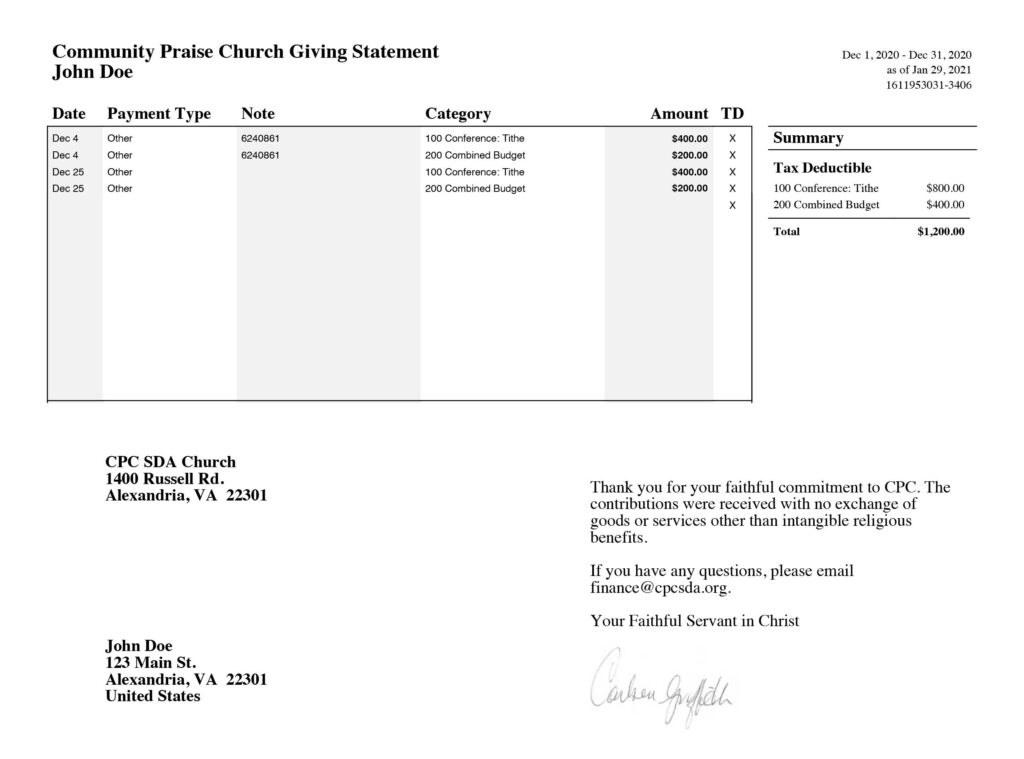
1. A list of all Transactions found within the date range set, including:
-
- The date for the Transaction.
- The type of Transaction (check, cash, online, or other) and check #.
- Any notes about the Transaction.
- Chart of Account (COA) fund the Transaction was applied to.
- Amount of the gift.
- Tax-deductible (TD) status of a Transaction.
- Dates will include the range used for the statement and the actual date the statement was created.
- Unique identification number.
- The Tax Deductible section summarizes the Transactions into totals by COA fund.
- The non-deductible Transactions are split out into a separate category, if both tax-deductible and non-deductible Transactions are included, and are totaled separately.
- If included, a Pledges Summary will report on the progress of your Pledge.
- Name and address of organization receiving the gifts.
- Your Full name and address.
Now that you have your Giving Statement, you can download or print it. Use your browser’s instructions to do so.